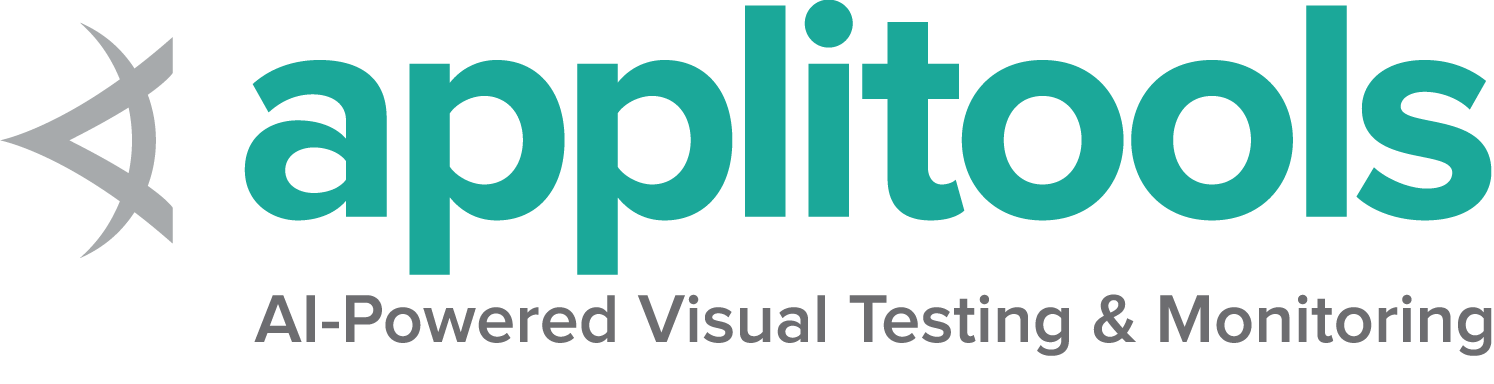瀏覽情境
命令
本節包含與瀏覽情境命令相關的 API。
開啟新視窗
在新視窗中建立新的瀏覽情境。
void testCreateAWindow() {
BrowsingContext browsingContext = new BrowsingContext(driver, WindowType.WINDOW);
Assertions.assertNotNull(browsingContext.getId());
} const browsingContext = await BrowsingContext(driver, {
type: 'window',
})開啟新分頁
在新分頁中建立新的瀏覽情境。
void testCreateATab() {
BrowsingContext browsingContext = new BrowsingContext(driver, WindowType.TAB);
Assertions.assertNotNull(browsingContext.getId());
} const browsingContext = await BrowsingContext(driver, {
type: 'tab',
})使用現有的視窗控制代碼
為現有的分頁/視窗建立瀏覽情境以執行命令。
void testCreateABrowsingContextForGivenId() {
String id = driver.getWindowHandle();
BrowsingContext browsingContext = new BrowsingContext(driver, id);
Assertions.assertEquals(id, browsingContext.getId());
} const id = await driver.getWindowHandle()
const browsingContext = await BrowsingContext(driver, {
browsingContextId: id,
})使用參考瀏覽情境開啟視窗
參考瀏覽情境是一個 頂層瀏覽情境。此 API 允許傳遞參考瀏覽情境,用於建立新視窗。實作方式與作業系統相關。
void testCreateAWindowWithAReferenceContext() {
BrowsingContext
browsingContext =
new BrowsingContext(driver, WindowType.WINDOW, driver.getWindowHandle());
Assertions.assertNotNull(browsingContext.getId());
} const browsingContext = await BrowsingContext(driver, {
type: 'window',
referenceContext: await driver.getWindowHandle(),
})使用參考瀏覽情境開啟分頁
參考瀏覽情境是一個 頂層瀏覽情境。此 API 允許傳遞參考瀏覽情境,用於建立新分頁。實作方式與作業系統相關。
void testCreateATabWithAReferenceContext() {
BrowsingContext
browsingContext =
new BrowsingContext(driver, WindowType.TAB, driver.getWindowHandle());
Assertions.assertNotNull(browsingContext.getId());
} const browsingContext = await BrowsingContext(driver, {
type: 'tab',
referenceContext: await driver.getWindowHandle(),
})導航至 URL
void testNavigateToAUrl() {
BrowsingContext browsingContext = new BrowsingContext(driver, WindowType.TAB);
NavigationResult info = browsingContext.navigate("https://selenium.dev.org.tw/selenium/web/bidi/logEntryAdded.html");
Assertions.assertNotNull(browsingContext.getId());
Assertions.assertNotNull(info.getNavigationId());
Assertions.assertTrue(info.getUrl().contains("/bidi/logEntryAdded.html"));
} let info = await browsingContext.navigate('https://selenium.dev.org.tw/selenium/web/bidi/logEntryAdded.html')導航至具有就緒狀態的 URL
void testNavigateToAUrlWithReadinessState() {
BrowsingContext browsingContext = new BrowsingContext(driver, WindowType.TAB);
NavigationResult info = browsingContext.navigate("https://selenium.dev.org.tw/selenium/web/bidi/logEntryAdded.html",
ReadinessState.COMPLETE);
Assertions.assertNotNull(browsingContext.getId());
Assertions.assertNotNull(info.getNavigationId());
Assertions.assertTrue(info.getUrl().contains("/bidi/logEntryAdded.html"));
} const info = await browsingContext.navigate(
'https://selenium.dev.org.tw/selenium/web/bidi/logEntryAdded.html',
'complete'
)取得瀏覽情境樹狀結構
提供從父瀏覽情境向下延伸的所有瀏覽情境的樹狀結構,包含父瀏覽情境。
void testGetTreeWithAChild() {
String referenceContextId = driver.getWindowHandle();
BrowsingContext parentWindow = new BrowsingContext(driver, referenceContextId);
parentWindow.navigate("https://selenium.dev.org.tw/selenium/web/iframes.html", ReadinessState.COMPLETE);
List<BrowsingContextInfo> contextInfoList = parentWindow.getTree();
Assertions.assertEquals(1, contextInfoList.size());
BrowsingContextInfo info = contextInfoList.get(0);
Assertions.assertEquals(1, info.getChildren().size());
Assertions.assertEquals(referenceContextId, info.getId());
Assertions.assertTrue(info.getChildren().get(0).getUrl().contains("formPage.html"));
} const browsingContextId = await driver.getWindowHandle()
const parentWindow = await BrowsingContext(driver, {
browsingContextId: browsingContextId,
})
await parentWindow.navigate('https://selenium.dev.org.tw/selenium/web/iframes.html', 'complete')
const contextInfo = await parentWindow.getTree()取得具有深度的瀏覽情境樹狀結構
提供從父瀏覽情境向下延伸的所有瀏覽情境的樹狀結構,包含父瀏覽情境,直到傳遞的深度值。
void testGetTreeWithDepth() {
String referenceContextId = driver.getWindowHandle();
BrowsingContext parentWindow = new BrowsingContext(driver, referenceContextId);
parentWindow.navigate("https://selenium.dev.org.tw/selenium/web/iframes.html", ReadinessState.COMPLETE);
List<BrowsingContextInfo> contextInfoList = parentWindow.getTree(0);
Assertions.assertEquals(1, contextInfoList.size());
BrowsingContextInfo info = contextInfoList.get(0);
Assertions.assertNull(info.getChildren()); // since depth is 0
Assertions.assertEquals(referenceContextId, info.getId());
} const browsingContextId = await driver.getWindowHandle()
const parentWindow = await BrowsingContext(driver, {
browsingContextId: browsingContextId,
})
await parentWindow.navigate('https://selenium.dev.org.tw/selenium/web/iframes.html', 'complete')
const contextInfo = await parentWindow.getTree(0)取得所有頂層瀏覽情境
void testGetAllTopLevelContexts() {
BrowsingContext window1 = new BrowsingContext(driver, driver.getWindowHandle());
BrowsingContext window2 = new BrowsingContext(driver, WindowType.WINDOW);
List<BrowsingContextInfo> contextInfoList = window1.getTopLevelContexts();
Assertions.assertEquals(2, contextInfoList.size());
} const id = await driver.getWindowHandle()
const window1 = await BrowsingContext(driver, {
browsingContextId: id,
})
await BrowsingContext(driver, { type: 'window' })
const res = await window1.getTopLevelContexts()關閉分頁/視窗
void testCloseAWindow() {
BrowsingContext window1 = new BrowsingContext(driver, WindowType.WINDOW);
BrowsingContext window2 = new BrowsingContext(driver, WindowType.WINDOW);
window2.close();
Assertions.assertThrows(BiDiException.class, window2::getTree);
}
@Test
void testCloseATab() {
BrowsingContext tab1 = new BrowsingContext(driver, WindowType.TAB);
BrowsingContext tab2 = new BrowsingContext(driver, WindowType.TAB);
tab2.close();
Assertions.assertThrows(BiDiException.class, tab2::getTree);
} const window1 = await BrowsingContext(driver, {type: 'window'})
const window2 = await BrowsingContext(driver, {type: 'window'})
await window2.close()啟用瀏覽情境
BrowsingContext window1 = new BrowsingContext(driver, driver.getWindowHandle());
BrowsingContext window2 = new BrowsingContext(driver, WindowType.WINDOW);
window1.activate();
const window1 = await BrowsingContext(driver, {
browsingContextId: id,
}) await window1.activate()重新載入瀏覽情境
BrowsingContext browsingContext = new BrowsingContext(driver, WindowType.TAB);
browsingContext.navigate("https://selenium.dev.org.tw/selenium/web/bidi/logEntryAdded.html", ReadinessState.COMPLETE);
NavigationResult reloadInfo = browsingContext.reload(ReadinessState.INTERACTIVE);處理使用者提示
BrowsingContext browsingContext = new BrowsingContext(driver, driver.getWindowHandle());
driver.get("https://selenium.dev.org.tw/selenium/web/alerts.html");
driver.findElement(By.id("prompt-with-default")).click();
String userText = "Selenium automates browsers";
browsingContext.handleUserPrompt(true, userText);
擷取螢幕截圖
BrowsingContext browsingContext = new BrowsingContext(driver, driver.getWindowHandle());
driver.get("https://selenium.dev.org.tw/selenium/web/alerts.html");
String screenshot = browsingContext.captureScreenshot();擷取視口螢幕截圖
BrowsingContext browsingContext = new BrowsingContext(driver, driver.getWindowHandle());
driver.get("https://selenium.dev.org.tw/selenium/web/coordinates_tests/simple_page.html");
WebElement element = driver.findElement(By.id("box"));
Rectangle elementRectangle = element.getRect();
String screenshot =
browsingContext.captureBoxScreenshot(
elementRectangle.getX(), elementRectangle.getY(), 5, 5); const browsingContext = await BrowsingContext(driver, {
browsingContextId: id,
})
const response = await browsingContext.captureBoxScreenshot(5, 5, 10, 10)擷取元素螢幕截圖
BrowsingContext browsingContext = new BrowsingContext(driver, driver.getWindowHandle());
driver.get("https://selenium.dev.org.tw/selenium/web/formPage.html");
WebElement element = driver.findElement(By.id("checky"));
String screenshot = browsingContext.captureElementScreenshot(((RemoteWebElement) element).getId()); const response = await browsingContext.captureElementScreenshot(elementId)設定視口
BrowsingContext browsingContext = new BrowsingContext(driver, driver.getWindowHandle());
driver.get("https://selenium.dev.org.tw/selenium/web/formPage.html");
browsingContext.setViewport(250, 300, 5);列印頁面
BrowsingContext browsingContext = new BrowsingContext(driver, driver.getWindowHandle());
driver.get("https://selenium.dev.org.tw/selenium/web/formPage.html");
PrintOptions printOptions = new PrintOptions();
String printPage = browsingContext.print(printOptions); const result = await browsingContext.printPage({
orientation: 'landscape',
scale: 1,
background: true,
width: 30,
height: 30,
top: 1,
bottom: 1,
left: 1,
right: 1,
shrinkToFit: true,
pageRanges: ['1-2'],
})返回
BrowsingContext browsingContext = new BrowsingContext(driver, driver.getWindowHandle());
browsingContext.navigate("https://selenium.dev.org.tw/selenium/web/formPage.html", ReadinessState.COMPLETE);
wait.until(visibilityOfElementLocated(By.id("imageButton"))).submit();
wait.until(titleIs("We Arrive Here"));
browsingContext.back();前進
void canNavigateForwardInTheBrowserHistory() {
BrowsingContext browsingContext = new BrowsingContext(driver, driver.getWindowHandle());
browsingContext.navigate("https://selenium.dev.org.tw/selenium/web/formPage.html", ReadinessState.COMPLETE);
wait.until(visibilityOfElementLocated(By.id("imageButton"))).submit();
wait.until(titleIs("We Arrive Here"));
browsingContext.back();
Assertions.assertTrue(driver.getPageSource().contains("We Leave From Here"));
browsingContext.forward();瀏覽歷史記錄
BrowsingContext browsingContext = new BrowsingContext(driver, driver.getWindowHandle());
browsingContext.navigate("https://selenium.dev.org.tw/selenium/web/formPage.html", ReadinessState.COMPLETE);
wait.until(visibilityOfElementLocated(By.id("imageButton"))).submit();
wait.until(titleIs("We Arrive Here"));
browsingContext.traverseHistory(-1);事件
本節包含與瀏覽情境事件相關的 API。
瀏覽情境建立事件
try (BrowsingContextInspector inspector = new BrowsingContextInspector(driver)) {
CompletableFuture<BrowsingContextInfo> future = new CompletableFuture<>();
inspector.onBrowsingContextCreated(future::complete);
String windowHandle = driver.switchTo().newWindow(WindowType.WINDOW).getWindowHandle();
BrowsingContextInfo browsingContextInfo = future.get(5, TimeUnit.SECONDS); const browsingContextInspector = await BrowsingContextInspector(driver)
await browsingContextInspector.onBrowsingContextCreated((entry) => {
contextInfo = entry
})
await driver.switchTo().newWindow('window')DOM 內容載入事件
String windowHandle = driver.switchTo().newWindow(WindowType.TAB).getWindowHandle();
BrowsingContextInfo browsingContextInfo = future.get(5, TimeUnit.SECONDS);
Assertions.assertEquals(windowHandle, browsingContextInfo.getId());
}
}
@Test
void canListenToDomContentLoadedEvent() const browsingContextInspector = await BrowsingContextInspector(driver)
let navigationInfo = null
await browsingContextInspector.onDomContentLoaded((entry) => {
navigationInfo = entry
})
const browsingContext = await BrowsingContext(driver, {
browsingContextId: await driver.getWindowHandle(),
})
await browsingContext.navigate('https://selenium.dev.org.tw/selenium/web/bidi/logEntryAdded.html', 'complete')瀏覽情境載入事件
try (BrowsingContextInspector inspector = new BrowsingContextInspector(driver)) {
CompletableFuture<NavigationInfo> future = new CompletableFuture<>();
inspector.onBrowsingContextLoaded(future::complete);
BrowsingContext context = new BrowsingContext(driver, driver.getWindowHandle());
context.navigate("https://selenium.dev.org.tw/selenium/web/bidi/logEntryAdded.html", ReadinessState.COMPLETE);
NavigationInfo navigationInfo = future.get(5, TimeUnit.SECONDS); const browsingContextInspector = await BrowsingContextInspector(driver)
await browsingContextInspector.onBrowsingContextLoaded((entry) => {
navigationInfo = entry
})
const browsingContext = await BrowsingContext(driver, {
browsingContextId: await driver.getWindowHandle(),
})
await browsingContext.navigate('https://selenium.dev.org.tw/selenium/web/bidi/logEntryAdded.html', 'complete')導航開始事件
try (BrowsingContextInspector inspector = new BrowsingContextInspector(driver)) {
CompletableFuture<NavigationInfo> future = new CompletableFuture<>();
inspector.onNavigationStarted(future::complete);
BrowsingContext context = new BrowsingContext(driver, driver.getWindowHandle());
context.navigate("https://selenium.dev.org.tw/selenium/web/bidi/logEntryAdded.html", ReadinessState.COMPLETE);
NavigationInfo navigationInfo = future.get(5, TimeUnit.SECONDS);片段導航事件
try (BrowsingContextInspector inspector = new BrowsingContextInspector(driver)) {
CompletableFuture<NavigationInfo> future = new CompletableFuture<>();
BrowsingContext context = new BrowsingContext(driver, driver.getWindowHandle());
context.navigate("https://selenium.dev.org.tw/selenium/web/linked_image.html", ReadinessState.COMPLETE);
inspector.onFragmentNavigated(future::complete);
context.navigate("https://selenium.dev.org.tw/selenium/web/linked_image.html#linkToAnchorOnThisPage", ReadinessState.COMPLETE);
NavigationInfo navigationInfo = future.get(5, TimeUnit.SECONDS); const browsingContextInspector = await BrowsingContextInspector(driver)
const browsingContext = await BrowsingContext(driver, {
browsingContextId: await driver.getWindowHandle(),
})
await browsingContext.navigate('https://selenium.dev.org.tw/selenium/web/linked_image.html', 'complete')
await browsingContextInspector.onFragmentNavigated((entry) => {
navigationInfo = entry
})
await browsingContext.navigate('https://selenium.dev.org.tw/selenium/web/linked_image.html#linkToAnchorOnThisPage', 'complete')使用者提示開啟事件
try (BrowsingContextInspector inspector = new BrowsingContextInspector(driver)) {
CompletableFuture<NavigationInfo> future = new CompletableFuture<>();
BrowsingContext context = new BrowsingContext(driver, driver.getWindowHandle());
context.navigate("https://selenium.dev.org.tw/selenium/web/linked_image.html", ReadinessState.COMPLETE);
inspector.onFragmentNavigated(future::complete);
context.navigate("https://selenium.dev.org.tw/selenium/web/linked_image.html#linkToAnchorOnThisPage", ReadinessState.COMPLETE);
NavigationInfo navigationInfo = future.get(5, TimeUnit.SECONDS);使用者提示關閉事件
try (BrowsingContextInspector inspector = new BrowsingContextInspector(driver)) {
CompletableFuture<UserPromptClosed> future = new CompletableFuture<>();
BrowsingContext context = new BrowsingContext(driver, driver.getWindowHandle());
inspector.onUserPromptClosed(future::complete);
driver.get("https://selenium.dev.org.tw/selenium/web/alerts.html");
driver.findElement(By.id("prompt")).click();
context.handleUserPrompt(true, "selenium");
UserPromptClosed userPromptClosed = future.get(5, TimeUnit.SECONDS);
Assertions.assertEquals(context.getId(), userPromptClosed.getBrowsingContextId());瀏覽情境銷毀事件
try (BrowsingContextInspector inspector = new BrowsingContextInspector(driver)) {
CompletableFuture<BrowsingContextInfo> future = new CompletableFuture<>();
inspector.onBrowsingContextDestroyed(future::complete);
String windowHandle = driver.switchTo().newWindow(WindowType.WINDOW).getWindowHandle();
driver.close();
BrowsingContextInfo browsingContextInfo = future.get(5, TimeUnit.SECONDS);
Assertions.assertEquals(windowHandle, browsingContextInfo.getId()); const browsingContextInspector = await BrowsingContextInspector(driver)
await browsingContextInspector.onBrowsingContextDestroyed((entry) => {
contextInfo = entry
})
await driver.switchTo().newWindow('window')
const windowHandle = await driver.getWindowHandle()
await driver.close()